Wednesday, September 9, 2009
Differences Windows 7, XP and Vista
Microsoft and Intel demonstrated how the required power consumption of Windows 7 was much less than the previous version of Windows OS. This means that notebook users will be able to feel the battery life is longer, if you use Windows XP or 7 than Vista.
From the test carried out Microsoft as 'pit' Windows 7 vs. Vista, the results of Windows 7 has better battery life time between 10% -20% compared to Vista. This is measured by rotating the standard DVD format on the second OS, with the same hardware by Microsoft.
The fact is Windows 7 excel in all lines when compared to Vista, not to mention the power consumption problem. According to PCMag, Windows 7 was only 16.53 watts consumed to play DVDs, while Vista SP2 is 18.35 watts. Windows 7 is more superior about 11%.
telusuri
And what about XP? Furthermore, Microsoft and Intel also 'complained' of Windows 7 vs. XP. 2 companies have agreed to use Lenovo notebook Thinkpads T400s as testing instruments. While the OS is tested against Windows XP SP2 Windows 7 RTM.
telusuri
The result of Windows XP SP2 requires energy of 20.2 watts. While Windows 7 RTM is only 15.4 watts. This means that there is a long lag time battery life of about 1 hour. Read More..
Monday, August 31, 2009
The Best Antivirus 2009

At the beginning of Year 2009 TopTenREVIEWS has issued several reviews for the Best Antivirus 2009. In the previous year also issued TopTenREVIEWS TOP 10 Antivirus Software, which last year occupied a top position by Bitdefender Anti-virus and followed by Kaspersky Anti-virus. 2009 is the best antivirus in the value of the user reviews of antivirus products and the capabilities and features of each of these antivirus. As the speed to scan, quick in identifying viruses and worms, ease of use, effectiveness, update databases, features, ease of installation, help and support.
Review conducted by TopTenREVIEWS of antivirus products are helping us in our decision to choose the right antivirus product in keeping our computers against virus attacks, worms, spyware and Trojans.
We need to know, all antivirus software is not the same, there is good, the bad and being. So many developing antivirus software current, we as users would be confused to choose a good antivirus, for that TopTenREVIEWS help us in this regard. Actually, in choosing the right antivirus and well there are 2 factors that determine the user-friendliness and Effectiveness.
Here are the Best 10 Antivirus 2009 issued by TopTenREVIEWS:
Rank 1: BitDefender Antivirus (www.bitdefender.com)
Rank 2: Kaspersky Anti-Virus (www.kaspersky.com)
Rank 3: Webroot Antivirus (www.webroot.com)
Rank 4: ESET NOD32 (www.eset.com)
Rank 5: AVG Anti-Virus (www.avg.com)
Rank 6: Vipre Antivirus + Antispyware (www.vipreantivirus.com)
Rank 7: F-Secure Anti-Virus (www.f-secure.com)
Rank 8: Trend Micro (www.trendmicro.com)
Rank 9: McAfee VirusScan (www.mcafee.com)
Rank 10: Norton AntiVirus (www.symantec.com)
Read More..
Friday, July 10, 2009
Damaged or Missing NTOSKRNL on your windows xp
1. Insert the Windows XP CD and booting from the CD.
2. At the time shown R = Repair option first, press R.
3. Press the number corresponding to the location of the Windows installation that you want to regenerate the appropriate.
4. Usually, # 1
5. Move to drive the CD Drive you are.
6. Write: CD i386
7. Write: ntkrnlmp.ex_ expand C: \ Windows \ System32 \ ntoskrnl.exe
8. If you installed Windows XP in place, then change according to location.
9. Remove your CD and type EXIT Read More..
Windows Xp Tricks repair without re-install
1. Make sure you have the key (key) Windows XP valid.
2. The entire process will take approximately 1 / 2 or 1 hour,
3. If you requested administrator password, you should choose the second repair option, not the first.
4. Insert your Windows XP CD and booting from the CD to do it.
5. When the option is shown improvement both R = Repair, press R key This will start the repair.
6. Press the F8 to agree to further the process "I Agree at the Licensing Agreement"
7. Press R when the directory where you installed Windows XP. Usually C: \ WINDOWS will Then do check drive C: and start copying files. And automatically restart if needed.
8. Next you will see a picture "progress bar" that is part of the improvement, he seem like the installation of XP is usually normal, including "Collecting Information, Dynamic Update, Preparing Installation, Installing Windows, Finalizing Installation".
9. When asked, click the Next button
10. When asked to enter a keyword, enter the key (key) Windows XP your valid.
11. Normally you want to remain in the domain or workgroup name the same.
12. Computer will restart.
13. Then you will have the same screen as the system during normal installation.
14. Register if you want it (usually not needed) Read More..
Thursday, July 9, 2009
New tricks Windows XP - Windows XP Tips Newest
Tool: Regedit
Through the hidden folder-sharing, a hard disk can read or access the printer through the administrator account you created Windows. Windows XP Pro PC that is not shared with other people and certainly did not want other people to access the data, it can be shut off to prevent the folder.

Click 'Start | Control Panel | Administrative tools' then double click' Computer Management '. Under the 'Shared Folders | Shares' You will find all the drives, the account is created adminstrator Windows, printer / fax-sharing, and the IPC which allows inter-program communication network through a remote connection (remote). $ Sign on the back of the folder indicates that the nature of sharing its hidden. Right-click 'C $' and select 'Disable Sharing' to turn off sharing to drive C:. When Windows asks for confirmation, click 'Yes'. Do the same thing for sharing the other.
Care! Other users in the network can no longer access the data is there in the drive C: drive and another that you turn off. End-sharing only if your PC is not a part of a network or if you at all do not allow others to access your hard disk.
The only sharing that you can not Remove the 'IPC $'. Exacerbate this, because it is through the Inter Process Communication (IPC) is a PC can contact the PC. With the tips above you can only prevent access to drives, but not to its PC itself.
After turning off the sharing out of the 'Computer Management'. So that Windows does not make a return that has been sharing power off before you start the next time, run the Registry Editor. Log in to the key HKEY_LOCAL_MACHINE \ System \ CurrentControlSet \ Services \ LanmanServer \ Parameters' and give the value of'0 'for the entry' Auto ShareWks'.
Repeat the same procedure for the key 'lanmanworkstation' underneath. Close the registry and restart the PC. Now the hard disk you can not hack by other people.
Source http://www.chip.co.id/guides/trik-trik-baru-windows-xp-tips-terbaru-windows-xp-9.html
Read More..
New tricks Windows XP - Windows XP Tips Newest
1. Install the virtual desktop
Tool: Deskman.exe
Many Windows users who feel envious view Linux code, in which some desktop can be managed simultaneously. With the help of one of the tools of PowerToys for XP, Virtual Desktop Manager (VDM), you can also manage up to four desktops in Windows. Good again, almost to the resource system is not needed.
Enter 'Deskman.exe' into the search field at www.microsoft.com, and you will be up to the PowerToys page. In the blue in the bottom right, click on the link 'Deskman.exe' under 'Virtual Desktop Manager' to download the tool. After the installation is finished, display the context menu by clicking on the right side taskbar. Select the 'Toolbars | Desktop Manager'.
In your taskbar icon will appear to a divided four-image box next to it and there are four numbered buttons indicate the number-four desktop. To save the desktop to the VDM, click one icon and click the icon benomor box. From now on you can display these by clicking on the desktop icon or by pressing the earlier key combination Ctrl + Tax. Perform the same procedure for the other three desktops.
Tip: To change the desktop background image, right-click the icon VDM and select 'Configure Desktop Images'. Replacement with a normal outcome even confusing.
Source : http://www.chip.co.id/guides/trik-trik-baru-windows-xp-tips-terbaru-windows-xp-9.html Read More..
Tricks Changing a GENUINE Windows XP (Original)
To test whether our original windows XP, try using the tool "Microsoft Genuine Advantage Diagnostic Tool", which can detect the authenticity of your Windows XP, for example, I work but use pirated windows serial number is so genuine, the tool "Microsoft Genuine Advantage Diagnostic Tool" when you windows xp that a cave is Original, this evidence:

Genuine Tool Download here:
http://unrated.110mb.com/Tool.zip
If it turns out the windows XP that we use is not genuine, so do not worry. I can have 3 windows Xp serial number which is evidently genuine:
V2C47-MK7JD-3R89F-D2KXW-VPK3J
H689T-BFM2F-R6GF8-9WPYM-B6378
WCBG6-48773-B4BYX-73KJP-KM3K3
But the problem if we install a lazy back windows, we can use artificial Jelly Bean Keyfinder can change the serial number for windows Xp, so do not need to re-install your computer.

Download Keyfinder here:
http://unrated.110mb.com/keyfinder.zip
Read More..
Wednesday, July 8, 2009
How to Install Flash in Blog
1. Login to blogger and then select the "Layout".
2. Then click on the link "Add a gadget" which will be placed flash animation.
3. Select "HTML / Javascript" then put the following script:
* Change "http://blogoholic.info/wellcome.swf" with the address of a flash file that you have been in the hosting.
* Replace width = "500" height = "100 with the size of the your file flash.
Read More..
How to Remove Windows XP's Messenger
Fire up the Windows Explorer and navigate your way to the %SYSTEMROOT% \ INF folder. What the heck is that thingy with the percentage signs? It's a variable. For most people, %SYSTEMROOT% is C:\Windows. For others, it may be E:\WinXP. Get it? Okay, on with the hack! In the INF folder, open sysoc.inf (but not before making a BACKUP copy first). Before your eyes glaze over, look for the line containing "msmsgs" in it. Near the end of that particular line, you'll notice that the word "hide" is not so hidden. Go ahead and delete "hide" (so that the flanking commas are left sitting next to one another). Save the file and close it. Now, open the Add and Remove Programs applet in the Control Panel. Click the Add / Remove Windows Components icon. You should see "Windows Messenger" in that list. Remove the checkmark from its box, and you should be set. NOTE: there are other hidden system components in that sysoc.inf file, too. Remove "hide" and the subsequent programs at your own risk.
Source http://www.freepctech.com/pc/xp/xp00074.shtml Read More..
Backup / Restore the Registry
To Backup/Restore the Windows Registry: Windows 9x For XP 2000 click here
- If you are in MSDOS, at the C:\Windows prompt type
- Attrib -s -r -h C:\Windows\System.dat (press Enter)
- Attrib -s -r -h C:\Windows\User.dat (press Enter)
To make the backup copies type:
- copy C:\Windows\System.dat C:\Windows\System.000 (press Enter)
- copy C:\Windows\User.dat C:\Windows\user.000 (press Enter)
To Restore the Registry
- copy C:\Windows\System.000 C:\Windows\System.dat (press Enter)
- copy C:\Windows\User.000 C:\Windows\user.dat (press Enter
Wednesday, July 1, 2009
Scanning Negatives and Slides
by: Rocky Nook
Many photographers have either moved into digital photography exclusively or use both analog and digital media in their work. In either case, there is sure to be an archive of slides and negatives that cannot be directly integrated into the new digital workflow, nor can it be archived in a digital format. Increasingly, photographers are trying to bridge this gap with the use of high-performance film scanners.

In Scanning Negatives and Slides, you will learn how to achieve the best possible digital image from a negative or slide, and how to build a workflow to make this process efficient, repeatable, and reliable.
The author uses Nikon's film scanners, but all steps can easily be accomplished while using a different scanner. The most common software tools for scanning (SilverFast, VueScan, NikonScan) are not only covered extensively in the book, but are also provided on a DVD, which also contains other useful tools for image editing, as well as numerous sample scans.
Sascha Steinhoff is a computer expert by training and a photographer by passion. He used several rainy seasons in Galway, Ireland,to learn everything he needed to know about scanners and scanning software. He soon realized that a good scan requires as much work and know-how as a good camera shot, and that a scanning workflow is essential to get the job done efficiently. Sascha is now back in Germany and has joined one of the leading technical magazines as an editor.
Scanning Negatives and Slides, Second EditionSascha Steinhoff
Publisher: Rocky Nook, 256 pages
Source http://www.graphic-design.com/news/2009/scanning_negs.html Read More..
Tuesday, June 30, 2009
XP Game Compatibility
Windows XP has shown an impressive track record of game compatibility. We ran a number of standard games, such as "Tiger Woods Golf," "NHL 2001," "Max Payne," and "Unreal" on our Windows XP Professional machine. Some of these games were specifically slated for Windows 95 and 98, and were shown not to work in Windows 2000. The installation in XP was as smooth as silk. The games ran quickly and beautifully -- not a problem in sight (except for my bad chip shot -- Tiger was hanging his head in shame).
Some less-sophisticated programs may not run as smoothly, and we found that some older applications, such as the Atari 2600 Classic Game Collection, did not appreciate the Windows XP environment. In this case you can use the Application Compatibility Wizard, found in the accessories menu. XP includes integrated compatibility layers to mimic older versions of Windows, so if your program does not work in Windows XP, the compatibility wizard will walk you through the process of getting even your favorite DOS games up and running. In this case, we ran the Atari Classic Game Collection in the Windows 95 environment, at 256 colors and 640x480 screen resolution. Then we set XP to always run our Atari application in this environment, and everything was smooth sailing after that.
One final tip about compatibility: Don't run the compatibility wizard if your program appears to be running well in the normal environment, as the wizard will give you an error message. In general, XP has great program compatibility, so you can upgrade your operating system without giving up all your old favorites.
Source http://www.freepctech.com/pc/xp/xp00197.shtml Read More..
Password Recovery Disk
It doesn't matter if you never again remember a Windows user password. Thanks to XP's Forgotten Password Wizard, your conscience will be free and clear -- should your mind happen to accidentally misplace your user password.
I highly suggest you create a password recovery disk the minute you create your user account. Why? In order to create a password recovery disk you're going to need your password. Write it down the minute you create your user account and then proceed to creating your very own password recovery disk.
Here's how to launch the Forgotten Password Wizard:
Single-click Start menu, Control Panel, and User Accounts.
Click your user account name.
Under Related Tasks on the left, click "Prevent forgotten password" to launch the wizard.
Now that you've launched the wizard, let it walk you through creating the recovery disk. Make sure the disk you use is formatted and in the drive. After it's finished creating the disk, label it and stash it away for an emergency.
If you happen to forget your password, all you need to do is click your user icon at the logon screen. Even though you don't have your password, go ahead and click the green arrow just like you would to finish logging on to your computer. This will launch a little yellow dialog box directing you to use your password recovery disk.
Source http://www.freepctech.com/pc/xp/xp00195.shtml
Read More..
How to Convert FAT to NTFS file system
Click Start, click Programs, and then click Command Prompt.
In Windows XP, click Start, click Run, type cmd and then click OK.
At the command prompt, type CONVERT [driveletter]: /FS:NTFS.
Convert.exe will attempt to convert the partition to NTFS.
NOTE: Although the chance of corruption or data loss during the conversion from FAT to NTFS is minimal, it is best to perform a full backup of the data on the drive that it is to be converted prior to executing the convert command. It is also recommended to verify the integrity of the backup before proceeding, as well as to run RDISK and update the emergency repair disk (ERD).
Source http://www.freepctech.com/pc/xp/xp00098.shtml Read More..
Monday, June 29, 2009
Backup and Restore Drivers With Double Driver

Double Driver is a free software that you can use to backup and restore the drivers on your computer. Backup driver is very useful if you need to have a re-install Windows and you may not have any driver CD.
To use the Double Driver is quite easy. After you run Double Driver, click the Scan button. In the process of this Double Driver will make a list of the drivers are installed on your computer. After the scan is complete you can perform backups by clicking the Backup button.

In the Backup window Driver have several options:
* Destination, the folder where you want to save the backup file
* Drivers, the option to backup all drivers
* Output, file backups in the form of a folder, the folder or compress files in the form of self extract
Download Double Driver
Read More..
Hide Start Button With Start Killer 3.0

Start Killer is a small software to hide the Start button, located in the bottom left corner. When the software is running, Start button akan "disappear" from the taskbar and you will get a little extra space on the taskbar.
Although there is no Start button, you can still access the Start menu by pressing the Ctrl key + ESC or Windows key.
To display the Start button again, you should close the Killer Start by clicking the right icon on the Start Killer systray menu and click Exit.
Download Start Killer 3.0
Read More..
Friday, June 26, 2009
Spotted Owls Face Genetic Bottleneck

by Emily Sohn, Discovery News
June 25, 2009 -- The northern spotted owl has been a controversial conservation icon for years -- ever since large swaths of old-growth forest in the Pacific Northwest were set aside to protect the threatened bird 15 years ago. That decision angered logging companies and forced them to take a financial hit.
Still, despite the extra protection, spotted owl populations have continued to decline. A new study helps explain why: With a drop in numbers, the birds have lost genetic diversity.
In addition to habitat loss and competition from other owl species, this type of genetic bottleneck makes the species more vulnerable to inbreeding problems and less resilient in the face of disease, climate change, and other challenges.
"It provides additional evidence that spotted owls are not doing great right now," said Chris Funk, a population geneticist at Colorado State University in Fort Collins. "It also points out that we might have to think about another threat to spotted owls, which is the threat from loss of genetic variation."
Northern spotted owls live in old-growth forests throughout the Pacific Northwest, from southwest British Columbia to northwest California. The owls have brown feathers with white spots, deep dark eyes, and a nearly 4-foot wingspan. Their distinctive hooting helps define the untouched forests of the Pacific Northwest.
"It's a species that a lot of people like and enjoy," said Robert Fleischer, an evolutionary and conservation geneticist at the Smithsonian National Zoo in Washington D.C. "It's hard to put a value on something like that, but it would be a far less rich experience to have Pacific Northwest woods that were lacking spotted owls."
Development has not been kind to northern spotted owls, which need lots of space and are sensitive to disturbances. The owls were listed as threatened under the Endangered Species Act in 1990. In 1994, the Northwest Forest Plan designated 77 percent of the bird’s range in federal forest land as off-limits to logging.
Yet, the owl's numbers have been dropping by 3 to 4 percent each year. One reason is competition with the barred owl, whose range has been expanding. Habitat loss remains a problem, too. Funk and colleagues suspected that genetic bottlenecking might also add to the owl's woes.
For their study, the researchers scanned DNA from more than 350 northern spotted owls across the animal’s range. Then, they ran a bottleneck test, which looks for the loss of certain rare gene-forms, or alleles. When a population shrinks, chances rise that uncommon alleles will disappear.
Analyses, published in the journal Conservation Genetics, showed signs that populations of northern spotted owls had indeed shrunk, especially in the Cascade Mountains of Washington -- the same region where field studies have shown the sharpest population declines.
The loss of genetic diversity is an added blow to the loss of individual birds. Once they're gone, gene forms don't always come back.
"We knew from census data that there was a problem," Fleischer said. "We didn't know it was something that we would see in genetic variation at this stage."
On the plus side, knowing what's happening to a species' DNA can help with conservation efforts. For example, Fleischer said, it's now more important than ever to maintain the spotted owl's threatened status, if not bump it up a notch.
"It's important to document declines and continued declines," Fleischer said. "This is also something that will bring more people back to the plight of the owl, so that hopefully there will be more steps taken to recover it."
Source http://dsc.discovery.com/news/2009/06/25/spotted-owl.html
Read More..
Thursday, June 25, 2009
7 New World miracle

2. Christ Redeemer (1931) Rio de Janeiro, Brazil

3. The Roman Colosseum (70 – 82 A.D.) Rome, Italy

4. The Great Wall of China (220 BC and 1368 - 1644 AD) China

5. Machu Picchu (1460-1470), Peru

6. Petra (9 B.C. – 40 A.D.), Jordan

7. The Taj Mahal (1630 A.D.) Agra, India

source
www.new7wonders.com
empimuslion.wordpress.com
http://www.resep.web.id/berita/7-keajaiban-baru-dunia.htm
Read More..
Wednesday, June 24, 2009
Chat Through Web Browser
 Currently, many chat services that we can use for free such as Yahoo Messenger, MSN, Google Talk, ICQ and more.
Currently, many chat services that we can use for free such as Yahoo Messenger, MSN, Google Talk, ICQ and more.Here are some sites that provide services through a web browser Chat that we can use without having to install the software first chat in our computer.
1. http://www.meebo.com
Chat support services: AIM, Yahoo Messenger, MSN, Google Talk, ICQ, Jabber, and Facebook
2. http://ebuddy.com
Chat support services: MSN, Yahoo Messenger, AIM, Google Talk, ICQ and Myspace
3. http://webmessenger.yahoo.com
Supporting Service Chat: Yahoo Messenger
4. http://webmessenger.msn.com/
Supporting Service Chat: MSN
5. http://www.google.com/talk/
Chat support services: Google Talk
6. http://www.aim.com/aimexpress.adp
Chat support services: AIM
7. http://www.koolim.com
Supporting Service Chat: Yahoo Messenger, AIM, ICQ, Google Talk, Gadu-Gadu, and X-Fire
8. http://imo.im
Chat support services: AIM, Yahoo Messenger, MSN, Google Talk, Skype and Myspace
9. http://www.communicationtube.net
Chat support services: ICQ, Google Talk, MSN Messenger and IRC
10. Site: http://www.radiusim.com
Chat support services: MSN, AIM, Yahoo Messenger and Google Talk
11. Site: http://www.plugoo.com
Chat support services: MSN, Yahoo Messenger, Google Talk, AIM, ICQ, and Jabber
12. Site: http://www.imhaha.com
Chat support services: AIM, Yahoo Messenger, MSN, and QQ Read More..
Prices see your Blog or Website
You can see the price of the website / blog on your site that provides the service that is in http://www.yourwebsitevalue.com/
Site estimating price website / blog you are considering:
1. Search ranking website / blog you are in the Search Engines like google, yahoo and MSN.
2. A large website / blog that provides the link in your website / blog them (Backlink).
3. Quality content of the website / blog you.
4. Kepopularitasan website / blog you.
Enter the address of the website / blog and then you press Estimate Value Website.
So you know the estimated selling price of the website / blog you.
Download Add-ons for Google Chrome
 Google Chrome is a web browser developed by Google using the WebKit rendering engine. Open source project called Chromium its own.
Google Chrome is a web browser developed by Google using the WebKit rendering engine. Open source project called Chromium its own.In Google Chrome there are additional features that we can enter your own if you want to use it, the name of the feature is the Add-ons.
Understanding of their own Add-ons are an additional tool that can add new features or improvisation in your browser.
Here are some add-ons that you can install the browser in your Google Chrome.
1. ChromePass
ChromePass are add-ons that Password Recovery allows you to see the username and password saved by Google Chrome web browser.
The information shown is the Origin URL, Action URL, User Name Field, Password Field, User Name, Password, and Created Time.
You can select one or more items, and save them into text / html / xml file or copy them to clipboard.
Download: http://www.nirsoft.net/utils/chromepass.html
2. PageRank Checker
Add-ons that are used to view the PageRank of a web.
Download: http://www.vasanth.in/software/page-rank-for-chrome/
3. AdSweep a Chrome ad blocker
AdSweep are add-ons that aim to hide the ads from web pages you visit.
Javascript is AdSweep user which defines the rules of CSS based web sites that you visit to hide elements of the page that displays ads.
Download: http://www.adsweep.org/
4. Chrome Mailer
Google Chrome browser is the world's most advanced, with many new technical features.
Add-ons Chrome Mailer can send email through Google Mail by clicking the link mail to:.
Can open the email links from Google Chrome in Google Mail account (now with Google Apps!)
Download: http://skaelede.hu/?e=chromemailer&lg=en
5. TabsLock
TabsLock lets you use the Caps Lock key to launch and focus on Google's new Chrome tab from anywhere.
TabsLock running in the System Tray at the bottom right of your screen - click the icon on the right then you will be able to control.
Download: http://tabslock.com/
6. Google Chrome Backup
Google Chrome Backup is a add-ons to create, backup, restore and manage Google Chrome profiles.
Profile of personal data such as history, bookmarks, etc.. All done with just one click.
How to use:
1. You need Google Chrome installed in order to work for this device. Supports 0.2.149.27 version of Google Chrome.
2. Select the profile from the drop-down list and manipulate profile by selecting options on "Profile Tools" menu.
3. To backup current profile click on the profile, select "Backup Profile" and select a backup path. A new file is created to load your profile.
4. To restore the old profile, click on the profile, select "Restore Profile" and navigate to the file *. GCB will be returned. The selected profile will be deleted and restored from the backup file.
5. Create a Google Chrome profile and create a new shortcut on the desktop, with Switches are supported.
6. Remove Google Chrome profile.
7. Add Google Chrome profiles to Google Chrome backup tool.
8. Tray icon for quick access and fast run each profile.
9. Select the option to run Google Chrome Backup at Windows Startup.
Download: http://www.parhelia-tools.com/products/gcb/googlechrome.aspx Read More..
Tuesday, June 23, 2009
Exploring the Search Engine Google
Following results from the google site to explore the No.1 Search Engine in the world that appeared in the google site page there are also some people who may not know about it.
1. Use Internet Explorer Browser.
- Go to www.google.com, then type "Google Rotated", click and hold the button "I'm Feeling Lucky" then you will be taken to a page with google display italics.
2. Open "http://www.google.com/plex/index.html"
There you get the photos on google office atmosphere and activities are conducted by employees of google.
3. Open "http://www.google.com/mentalplex/"
You can see the usefulness in google mentalplex http://www.google.com/mentalplex/MP_faq.html
4. Google apparently does not only have the domain name www.google.com, but also have a domain name with the look and function, such as www.google.com.
Domain are:
http://www.busytonight.com/
http://www.020313.com/
5. Open "http://www.google.com/moms/"
Google at Mother's Day with the topic of "A Tribute to Our Moms"
6. Open "http://www.google.com/help/cheatsheet.html"
Cheat in information using Google.
7. Open "http://www.google.com/mars/"
Google is in the planet Mars
8. Open "http://www.google.com/moon/"
Google is in the Moon
9. Open "http://www.google.com/googlegulp/"
Beverage products offered by google.
10. Open "http://www.google.com/dilbert.html"
There is a Dilbert Cartoon Google
11. Open "http://www.google.com/holidaylogos.html"
There are images on the Google logo holidays.
12. Open "http://www.google.com/customlogos.html"
There are images google logo for Google Fans.
13. Open "http://www.google.com/jobs/britney.html"
Google turns toys keyword "Britney Spears"
14. Open "http://www.google.com/corporate/history.html"
There is a history of achievement Google.
15. Open "http://www.google-store.com/"
Google also appeared to have a shop that sells accesories.
Read More..
10 Best Internet Browser
Mozilla Firefox (originally named Phoenix and then for the moment known as Mozilla Firebird) is a web browser for free inter-platform developed by Mozilla Foundation and hundreds of volunteers.
Version 3.0 released on 17 June 2008.
Website: http://www.mozilla.com/firefox/
2. Google Chrome
Google Chrome is an open source web browser developed by Google using the WebKit rendering engine.
Open source project called Chromium own.
Website: http://www.google.com/chrome
3. Internet Explorer
Internet Explorer, abbreviated IE or MSIE, is a proprieter of a web browser for free from Microsoft.
Website: http://www.microsoft.com/windows/products/winfamily/ie/default.mspx
4. Opera
Opera is a web browser and Internet software packages inter-platform.
Consists of a collection of opera software for a web browser such as Internet, and software to read and send electronic mail.
Website: http://www.opera.com/download/
5. Safari
Safari is a browser made in Apple Inc. originally intended specifically for the Mac OS operating system.
Safari dibundel with Mac OS X and is the default browser in the operating system since Mac OS X v10.3.
Website: http://www.apple.com/safari/download/
6. Maxthon
Maxthon is a browser that uses IE engine owned, Trident, and 100% compatible with IE, added with many features that are not owned by IE.
Website: http://www.maxthon.com/
7. Flock
Flock is a web browser that specializes in providing social networking features of Web 2.0 and other features in the interface.
This browser is created using Mozilla's Firefox codebase On June 16 2008, Flock 2 is using Mozilla Firefox 3 as basisnya, launched the open beta status.
Website: http://flock.com/
8. Avant Browser
Avant Browser is a browser that is fast, stable, user-friendly, and is a multiwindow browser.
Indeed, the engine used is the IE engine. Avant Browser akan but have advantages compared to IE.
Website: http://www.avantbrowser.com/download.html
9. Deepnet Explorer
Deepnet Explorer is a web browser, Deepnet Explorer has a tab browsing feature support for multiple pages
Website: http://www.deepnetexplorer.com/
10. PhaseOut
PhaseOut is the Internet browser that allows multiple searches with major search engines with just one click.
Website: http://www.phaseout.net/
Source: http://internet-browser-review.toptenreviews.com/ Read More..
Create feeds from Javascript
One of the purposes of RSS feeds is to serve visitors with the ability to update the file each time the blog / website that are updated and distributed to readers of the blog.
Here I have a tool which can change the feed from a web / blog to the javascript. Javascript is later you can place on the web / your blog, so that there is any change in the web / blog will automatically script will also show changes, as happened in the feed.
With this tool you can make settings according to the view that you want if you want to display a feed in the web / your blog.
Suppose if you want to display news from the site in detikinet Blog / web, you can see how at:
http://finderonly.com
Or you want to display info from the web / blog on this site then you can directly copy the script that is located on the right (Finderonly widget) and paste in the web / your blog.
Link is a tool
http://feedjavascript.finderonly.com/
Congratulations use.
Read More..
Monday, June 22, 2009
Between Facebook and Friendster
Friendster is a social networking website where a user will create a virtual identity, and then fill the data itself and then to an account in Friendster.
Both sites are on social networking web site which is very famous in the world.
Here I give a little illustration of the advantages and disadvantages of social networking web site Facebook and Friendster, so that you can conclude yourself where superior facilities offered facebook and friendster.
Facebook advantages and weaknesses:
1. Provide facilities to the user to perform registration.
2. Editing on the Facebook is not as easy to do editing on a laptop, the user "forced" to use default view.
3. Facebook has privacy be regarded as good enough to enable the user to set who is allowed to access the information on the profile, and who does not.
4. Facilities have to Chat.
5. We can build an application and then installed in the profile we use the Facebook platform API's.
6. Has a feature Live News Feeds and Feed so that users can see what activities are done by someone new in Facebook.
7. In addition, one can comment dikomentari neatly with the comment without the other.
8. Register at the time we are selecting our network based on the country. With this feature we easily find friends who are in Indonesia.
9. Have fasiltas Group where the group has features that mantab to form online communities such as discussion, photos, wall, or testimonials, and lainnya.Berbeda with features that require our Friendster account for community or school.
10. Facebook has a feature that allows us to offer goods or services to other users. Unlike the Friendster bulletin provides that only.
11. Facebook can access the website directly from your mobile phone. With the view that the condition is adapted mobile access easier and faster than accessing the website with the look of the desktop phone.
12. Bandwidth used is not too large, so that in the Surf Facebook faster than in Friendster.
The advantages and weaknesses Friendster:
1. Provide facilities to the user to perform registration.
2. Editing on the display easier because Friendster has features CSS Friendster spoil the user to create a display profile that is unique.
3. Privacy Friendster has a less good because there are some data that can be displayed, such as your name, city, or address.
4. Does not have any fasiltas chat.
5. It looks too many ads.
6. Does not have any features Live News Feeds and Feed.
7 The search facility to search for other members of Friendster, according to the name, address, or even the schools, organizations, companies or affiliates.
8. Friendster comment features are still very poor because they do not respond directly to comments written by others. Furthermore, a comment must be entered prior to the selection shown on the profile.
9. Sometimes it feels heavy when accessed in the Load so requires a long time to open 1 page. This can spend a lot of bandwidth
10. Function Add Comment / Testimonial its simpler. Testimonials can be a comment, congratulatory birthday, or an image that is interesting.
11. We can create a profile as we want. Unlike the facebook where we must follow the wishes of the creator of the application.
View benefits and weakness of the above, that Facebook is superior compared to Friendster, it can also be seen with increasing rank Alexa traffic Rank indonesia Facebook to surpass the current ranking friendster.
Read More..
10 Tools and Applications of Interest The Facebook
 facebook members have from day to day due to multiply facebook application allows users to use and even create your own application. Facebook has many tools and Add-ons that can make you feel comfortable when playing with facebook.
facebook members have from day to day due to multiply facebook application allows users to use and even create your own application. Facebook has many tools and Add-ons that can make you feel comfortable when playing with facebook.1. Facebook Toolbar (http://developers.facebook.com/toolbar/)
Facebook Toolbar has a search box, a notification, an icon that can be used to check the pictures your friends and status.
2. Simple Photo Uploader
(http://code.google.com/p/fb-photo-uploader/wiki/FacebookOverview)
Simple Photo Uploader is a desktop application for facebook that can help you to upload images easily.
Simple Photo Uploader also provide the ability to tag photos.
Facepad is a firefox add-ons that enable you to download friend facebook album and events.
Rather than post messages through the default option, Advanced Wall can post photos, pictures, graffiti, video, flash, change text size and color, along with many other things using the simple WYSIWYG editor.
Facebook Mobile is an application that is used by many users.
Gives you the ability to upload photos and notes from a camera phone directly to Facebook.
6. ScrapBoy (http://www.scrapboy.com/en/downloads/)
ScrapBoy is a desktop application for the facebook application that can be used to do almost everything associated with facebook.
With features such as writing a wall post, view photos or Facebook chat, see the 'wall' a few friends, photo album and chat window at the same time and the other.
7. Graffiti (http://apps.facebook.com/graffitiwall/)
Graffiti is a Facebook-based application that can be used for drawing on the walls of your friends.
8. Task Master (http://apps.new.facebook.com/todolist/)
Task Master allows you to manage your tasks on facebook more efficiently.
9. Friends Organizer (http://apps.facebook.com/friendsorganizer/)
Friends Organizer is a nifty application that can be used to sort your contacts into groups, such as schoolfriends, work friends, friends of social media etc..
10. Last.Fm Music (http://apps.facebook.com/lastfmmusic/)
Last.Fm Music is a music application for all the people who love music and of course Last.fm.
You can compare your music with friends, listening to their songs, and place of the artist and album photo in your profile.
Read More..
Using Google with Javascript
By using javascript, we can also do a search song files, Movies, Pictures and the Ebook is very easy with Google.
How, copy the script below and paste in your browser and press enter, then enter the keyword you want and click OK, then Google will automatically do a search as you wish.
Javascript to search for music files:
javascript:Finderonly='';if(!Finderonly){void(Finderonly=prompt('Enter artist name or song title you want to search:',''))};if(Finderonly)location.href='http://www.google.com/ie?q=intitle%3A%22index+of%22+%22last+modified%22+%22parent+directory%22+(mp3|mp4|ogg|wma) '+escape(Finderonly)+' -html+-htm&num=100&hl=en&lr=&ie=UTF-8&oe=UTF-8&safe=active&sa=N'
Javascript to find the file Movie:
javascript:Finderonly='';if(!Finderonly){void(Finderonly=prompt('Enter Film Title you want to search:',''))};if(Finderonly)location.href='http://www.google.com/ie?q=intitle%3A%22index+of%22+%22last+modified%22+%22parent+directory%22+(wmv|avi|mpg|mpeg|3gp) '+escape(Finderonly)+' -html+-htm&num=100&hl=en&lr=&ie=UTF-8&oe=UTF-8&safe=active&sa=N'Javascript to find the image file:
javascript:Finderonly='';if(!Finderonly){void(Finderonly=prompt('Enter Image Name you want to search:',''))};if(Finderonly)location.href='http://www.google.com/ie?q=intitle%3A%22index+of%22+%22last+modified%22+%22parent+directory%22+(jpg|gif|jpeg|bmp) '+escape(Finderonly)+' -html+-htm&num=100&hl=en&lr=&ie=UTF-8&oe=UTF-8&safe=active&sa=N'
Javascript to find the file Ebook:javascript:Finderonly='';if(!Finderonly){void(Finderonly=prompt('Enter Title Ebook you wish to search:',''))};if(Finderonly)location.href='http://www.google.com/ie?q=intitle%3A%22index+of%22+%22last+modified%22+%22parent+directory%22+(pdf) '+escape(Finderonly)+' -html+-htm&num=100&hl=en&lr=&ie=UTF-8&oe=UTF-8&safe=active&sa=N'
Read More..
Install Windows XP Professional - New Installation
- Your current operating system doesn’t support an upgrade to Windows XP Professional.
- Your current operating system supports an upgrade to Windows XP Professional, but you don’t want to keep your existing files and personalized settings.
- Your computer does not have an operating system.
The setup process is similar for new installations and upgrades with a few notable exceptions. For example, during a new installation, you are able to configure Special Options, convert your file system, and create a new partition for the Windows XP installation.
IMPORTANT
A new installation deletes all programs or system files from a previous installation.
Special Options
Under Special Options, you have the choice to change Language, Advanced, and Accessibility settings during the setup process.
Note: If you are in a country that has recently adopted the euro as its currency, you may have to modify the currency settings to display monetary amounts correctly.
For more information, go to Help and Support Center and type “euro” in the Search box.
| Select | If you want to... |
| Language | |
| Advanced Options | |
| Accessibility | |
IMPORTANT
Unless you're an advanced user, it's recommended that you use the default settings.
Choosing a File System
During a new installation of Windows XP, you may have to choose which file system your computer should use. Windows XP Professional supports:
- FAT32: An enhanced version of the file allocation table (FAT) system that is standard on all Windows operating systems starting with later (32-bit) versions of Windows 95. The FAT32 system can be used on large hard disks, from 512 megabytes (MB) to 32 gigabytes (GB).
- NTFS: The NT file system (NTFS) is used with the Windows NT, Windows 2000, and Windows XP operating systems. NTFS provides enhanced reliability, stability, and security, and supports large hard disks of up to 2 terabytes (TB).
| IMPORTANT |
If you’re not sure which file system to use, keep the one your computer defaults to during Setup. If you want to change your file system, here are a few recommendations:
- Use FAT32 if your hard disk is smaller than 32 GB.
- Use FAT32 if you want to install more than one operating system on your computer.
- Use NTFS if your hard drive is larger than 32 GB and you are running only one operating system on your computer.
- Use NTFS if you want enhanced file security.
- Use NTFS if you need better disk compression.
Disk Partitions
You can create partitions to organize information—for example, to back up data—or to install more than one operating system on your computer. A hard disk can contain up to four partitions.
If you’re performing a new installation, the appropriate disk partition is selected automatically during Windows XP Setup unless you click Advanced Options and specify your own requirements
Read More..
Sunday, June 21, 2009
How to Install Yahoo Messenger's On the Web / Your Friendster
Want to know how ,,,,,???? Do not be afraid this is guaranteed 100% free ,,,,!!!
now, you can click here ,,,!!!
Yahoo Messenger Status Generator
If it is clicked, there will be a display similar to this

Now you fill in the data above:
Your Name: fill in the name you
Your Yahoo Messenger Account: This is the content ID yahoo acount with you,,,
If you are charged directly click the Add button
Now you see below to the view that there will be like this.
This is the Icon that will be the option you use ...
 Choose one of the icon that matches you
Choose one of the icon that matches youIf you already have icon, you see to the lower
then there will be a display like this
 Well this is the script / code that you need to copy to the web or look for you,,,,
Well this is the script / code that you need to copy to the web or look for you,,,,Read More..
How to Create a Blog
 On this lens you will be guided to create a blog from blogger.com. You will be able to blog without the need to stand up from your chair at this time, because it is very easy.
On this lens you will be guided to create a blog from blogger.com. You will be able to blog without the need to stand up from your chair at this time, because it is very easy.Step 1: List of Google
Sign Up on Google
what? How to Google??? because the blogger to enter, you must have a login google.com.
Please visit http://www.blogger.com. You will get a page like in the picture below.
If you already have a Google login, you can simply log in, you'll go to Control Panel
Oh yes, you can select the language, whether English or the English language.
For this time I do not have a login you Google.
Click the arrow that reads Create YOUR BLOG.
So far, very easy and will continue to be easy.

Step 2: Register Blog
Complete Your Registration
After you click the arrow that reads Create A BLOG, the form will appear as in the picture below.
This process will create a Google account that you can use on other Google services. If you already have an account mungkn Google's Gmail, Google Groups.
If you already have a google account, you can directly log (incoming). To login to Google, you must log in using your email address.
Please complete.
1. The email address you enter must already exist before. You will be sent to a confirmation email. If you use a false email or email that the new plan will be made, the registration may fail. You do not need to use email gmail.com. What email can.
2. Complete the other data.
3. Mark "I accept the Terms of Service" as evidence that you agree. BTW have you read it?
Once complete, click the arrow labeled continue.
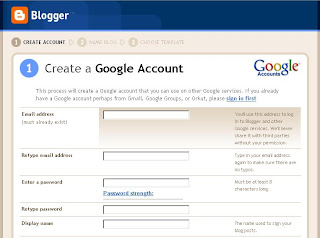

Step 3: Create A Blog
Choosing a Blog Name and Blog URL
If you are successful, you will be taken to a page as shown below. If this fails? Usually fail because the word verification is incorrect. That is reasonable because the word verification is often difficult to read. The patient only, repeat until correct. I own up to repeat 3x.
After you successfully register, you will be taken to a page like in the picture below. Now you start to create a blog with your name and complete address of your blog.
For example, my blog is named with the name erfan science. I choose blog address with the address http://erfansains.blogspot.com/ as alaternatif, can also http://erfan-sains.blogspot.com/
If you create a lens with the purpose of promoting your products or affiliate products, then choose a name, must contain the name of the product or service that you offer. For example, if you want to sell my ebook, you can choose the keywords such as motivation, success, positive thinking, words and other key customers.
You can also examine the keywords that most people sought (must relate to the products that you sell) in the
https: / / adwords.google.com / select / KeywordToolExternal
You can check the availability of the blog address that you choose. If available you can continue. If not available, then you must find creative new name or modify an existing address, for example, added abc, xzy, 101, and can also insert your own name.
Continue to click the arrow labeled CONTINUE.

Step 4: Create A Blog
Choose a design in accordance with your taste.
Successful? Of course, successfully, it's easy . If successful, you will be directed to a page like in the picture below.
Choose a theme according to your taste. If there is no sesui with your taste, do not worry, later on many themes that you can install yourself. Now select the theme that only the process of blog can be completed. You can preview the themes by clicking the picture.
Choosing a theme for your click (mark) o as in the picture below. I see a red arrow with a point I made.
Then you click the arrow labeled CONTINUE

Create Blog Done
Congratulations, now you already have a blog. Now you can already start to post your thoughts in blog and share to the world
Indeed, there are still some things you should do, namely the setting, the layout, adding eleman, and if you want a theme that other themes. Go to this level.
Read More..
