 On this lens you will be guided to create a blog from blogger.com. You will be able to blog without the need to stand up from your chair at this time, because it is very easy.
On this lens you will be guided to create a blog from blogger.com. You will be able to blog without the need to stand up from your chair at this time, because it is very easy.Step 1: List of Google
Sign Up on Google
what? How to Google??? because the blogger to enter, you must have a login google.com.
Please visit http://www.blogger.com. You will get a page like in the picture below.
If you already have a Google login, you can simply log in, you'll go to Control Panel
Oh yes, you can select the language, whether English or the English language.
For this time I do not have a login you Google.
Click the arrow that reads Create YOUR BLOG.
So far, very easy and will continue to be easy.

Step 2: Register Blog
Complete Your Registration
After you click the arrow that reads Create A BLOG, the form will appear as in the picture below.
This process will create a Google account that you can use on other Google services. If you already have an account mungkn Google's Gmail, Google Groups.
A Google account can be used for access to all facilities provided by Google.
If you already have a google account, you can directly log (incoming). To login to Google, you must log in using your email address.
Please complete.
1. The email address you enter must already exist before. You will be sent to a confirmation email. If you use a false email or email that the new plan will be made, the registration may fail. You do not need to use email gmail.com. What email can.
2. Complete the other data.
3. Mark "I accept the Terms of Service" as evidence that you agree. BTW have you read it?
Once complete, click the arrow labeled continue.
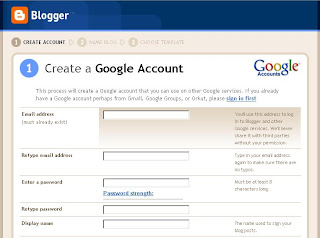
If you already have a google account, you can directly log (incoming). To login to Google, you must log in using your email address.
Please complete.
1. The email address you enter must already exist before. You will be sent to a confirmation email. If you use a false email or email that the new plan will be made, the registration may fail. You do not need to use email gmail.com. What email can.
2. Complete the other data.
3. Mark "I accept the Terms of Service" as evidence that you agree. BTW have you read it?
Once complete, click the arrow labeled continue.
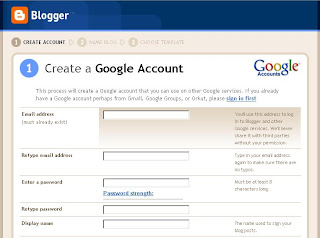

Step 3: Create A Blog
Choosing a Blog Name and Blog URL
If you are successful, you will be taken to a page as shown below. If this fails? Usually fail because the word verification is incorrect. That is reasonable because the word verification is often difficult to read. The patient only, repeat until correct. I own up to repeat 3x.
After you successfully register, you will be taken to a page like in the picture below. Now you start to create a blog with your name and complete address of your blog.
For example, my blog is named with the name erfan science. I choose blog address with the address http://erfansains.blogspot.com/ as alaternatif, can also http://erfan-sains.blogspot.com/
If you create a lens with the purpose of promoting your products or affiliate products, then choose a name, must contain the name of the product or service that you offer. For example, if you want to sell my ebook, you can choose the keywords such as motivation, success, positive thinking, words and other key customers.
You can also examine the keywords that most people sought (must relate to the products that you sell) in the
https: / / adwords.google.com / select / KeywordToolExternal
You can check the availability of the blog address that you choose. If available you can continue. If not available, then you must find creative new name or modify an existing address, for example, added abc, xzy, 101, and can also insert your own name.
Continue to click the arrow labeled CONTINUE.

Step 4: Create A Blog
Choose a design in accordance with your taste.
Successful? Of course, successfully, it's easy . If successful, you will be directed to a page like in the picture below.
Choose a theme according to your taste. If there is no sesui with your taste, do not worry, later on many themes that you can install yourself. Now select the theme that only the process of blog can be completed. You can preview the themes by clicking the picture.
Choosing a theme for your click (mark) o as in the picture below. I see a red arrow with a point I made.
Then you click the arrow labeled CONTINUE

Create Blog Done
Now live posts, settings, and layout
Congratulations, now you already have a blog. Now you can already start to post your thoughts in blog and share to the world
Indeed, there are still some things you should do, namely the setting, the layout, adding eleman, and if you want a theme that other themes. Go to this level.
Congratulations, now you already have a blog. Now you can already start to post your thoughts in blog and share to the world
Indeed, there are still some things you should do, namely the setting, the layout, adding eleman, and if you want a theme that other themes. Go to this level.

0 comments:
Post a Comment